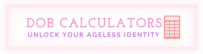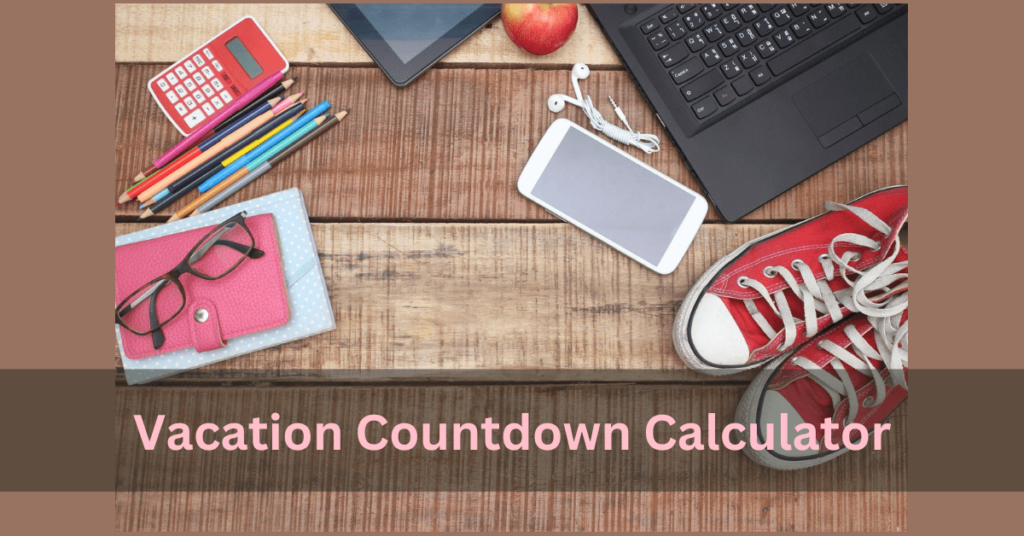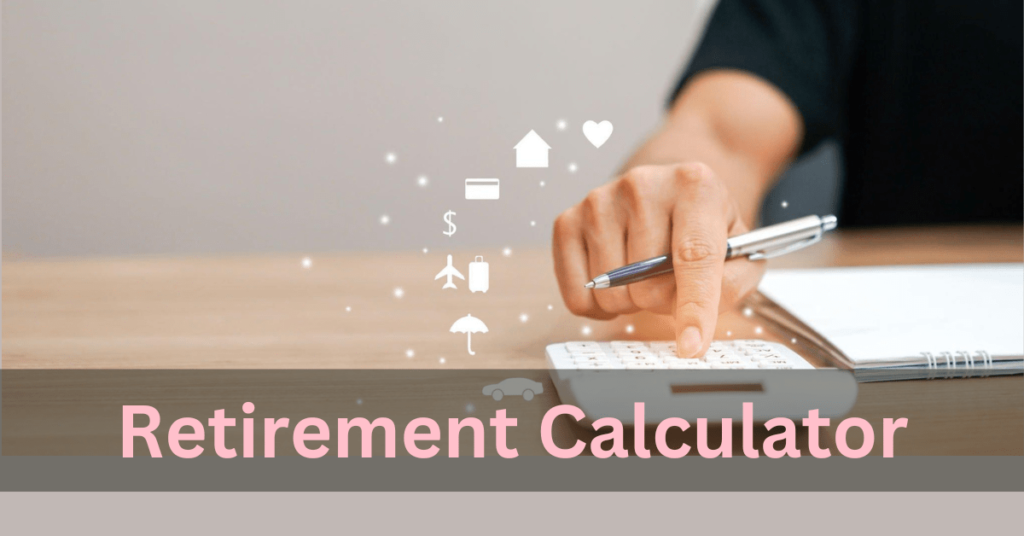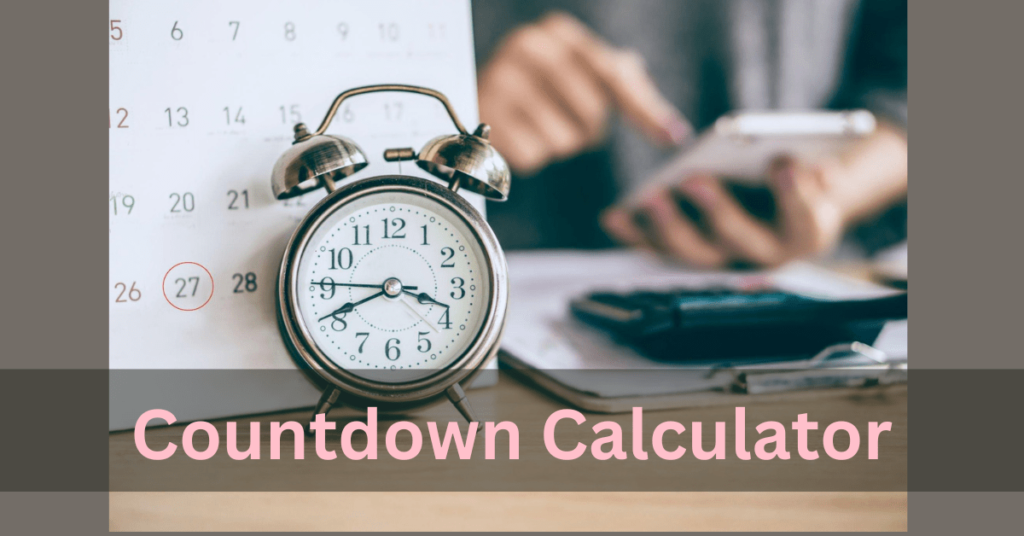Vacation Countdown Calculator
Easy-to-Read Guide
Introduction
Planning a vacation is fun but can be stressful too. A Vacation Countdown Calculator can make things easier. This article will discuss why you should use one and how effective it can be.
Why Use a Countdown Calculator?
A vacation countdown calculator helps you:
- Stay organized: It breaks your vacation planning into small tasks.
- Manage time: It ensures you have enough time to finish each task.
- Feel relaxed: With a clear plan, you'll feel more in control and calm.
- Be efficient: Following a step-by-step approach helps you work better.
How to Use: It is simple to use the vacation countdown calculator.
Follow these easy steps:
- Visit the Vacation Countdown Calculator website.
- The format for your vacation date is mm/dd/yyyy.
- Select your time zone from the drop-down menu.
- You should click the "Calculate" button.
- The calculator will show you how many days, hours, minutes, and seconds remain until your vacation.
How to Make Your Countdown Calculator
To create your vacation countdown calculator, follow these steps:
Step 1: Pick vacation dates
Choose the start and end dates for your vacation. These dates will guide your planning.
Step 2: List all tasks
Make a list of tasks needed for your vacation. Including booking flights, finding a place to stay, and looking up activities.
Step 3: Set deadlines
Decide how long each task will take. Give each task a deadline. Start from your vacation start date and work backward. This way, you'll know when to finish each task.
Step 4: Order tasks
Please find the most important tasks and focus on them first.
Step 5: Check the progress
Look at your countdown calculator often to stay on track. Change deadlines and priorities if needed.
Digital calculators can do wonders.
You can use pen and paper to make a countdown calculator. But digital tools can make it easier. Here are some options:
- Spreadsheets: Use Microsoft Excel or Google Sheets to make a custom countdown calculator.
- Task tools: Platforms like Trello, Asana, or Basecamp let you track tasks, set deadlines, and work with others.
- Mobile apps: Look for "vacation planning" or "countdown" apps in your phone's app store. Many of these apps have countdown calculators and other planning features.
For illustration, the calculator will show: if you are in Eastern Standard Time.
99 days, 18 hours 23 minutes 10 seconds It indicates 99 days, 18 hours, 23 minutes, and 10 seconds till your vacation. You can use this information to organize travel, book accommodations, and become enthusiastic about your forthcoming holiday.
Conclusion
A vacation countdown calculator is great for staying organized, managing time, and feeling relaxed. By making your calculator, you'll have a clear plan to follow. This will help make your vacation fun and memorable. Start planning today and get ready for a fantastic trip.
There are some questions related to different calculators in our People May Ask section. Don't forget to check out!